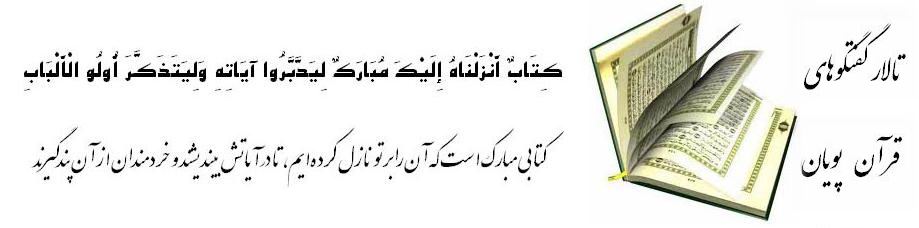|
You have a choice over how you view topics. When you're in a thread, look at the top bar. On the right hand side you'll see 'View'. Click on this and it lets you change how posts are ordered.
You have two choices:
- Normal - Posts are displayed chronologically, usually from oldest to newest. Posts are shown in a flat mode so that many posts can be viewed simultaneously.
- Threaded - A tree is shown along with every post. This shows you the relationship each post has to the others. It's easy to see who responded to whom. Only one post is shown at a time. By clicking on a single post in the post tree, the page will show that post and all posts made in response to it.
|
|