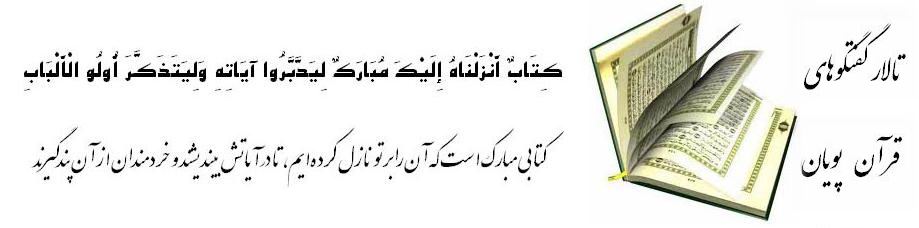|
If the Administrator has enable the Album Feature and you are a member who has access to add Albums, you can create Albums of images that are linked to your public profile. Albums can be created by visiting the User Control Panel, and clicking on the 'Edit Albums' link, and then clicking on 'Add New Album'. The Number of how many Albums and how many Images depends on what the Admin has Setup for your User Group which you are in.
Each album can have a title and you can set a Cover for it (Image from the Album) or use random, you can also add a caption for every Image.
How do I upload pictures?
If you are on the Add/Edit Album Page you select an Image on your Computer and Click Upload to add it to the Album.
You'll have the option to give each picture a caption, and to set one image as the Album cover, which will be displayed on the public profile. To delete an album or edit the title, add image(s) or delete(s) image, click on 'Edit'. To edit or add a caption of an image click on the text bellow the image. If you want to Set a Cover or Remove the Cover Click on the Button bellow the Cover.
|