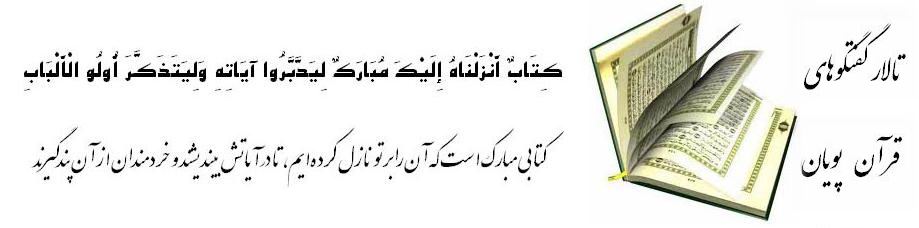|
Polls are an Option to vote on an issue or a question.
Create a new poll?
When you post a new Topic, you have the option 'Add Poll?' to create a new poll. If you don't see that option you may not have access to that option.
You can also add new Polls to existing ones. A Topic can have as many Polls you want.
This allows you to ask a question and specify a number of possible responses (Max 10 or the Administrator has set up a higher number) - An Administrator can attach Images (Remote Urls) as Responses. Other members will then be able to vote for the response they wish, and the results of the voting will be displayed in the thread.
An example poll might be:
What is your favorite color?
You may also want to specify a time limit for the poll. For example: run the poll for 10 Days or you can also set it to never expire.
You can also decide if the user should be able to see the results without making a vote or if you enable the Check box 'You should vote in all polls to see results.' you need to vote before seeing any results.
'Bound voting' Option don't show results, if the poll didn't expire.
Grouping Polls
All Polls attached to a Topic are automatically combined as a Group. You can display this Group with Polls on any other Topic you want.
How to vote?
To vote in a poll, simply click on the option you want to vote for.
Generally, once you have voted in a poll, you will not be able to change your vote later, so place your vote carefully!
|